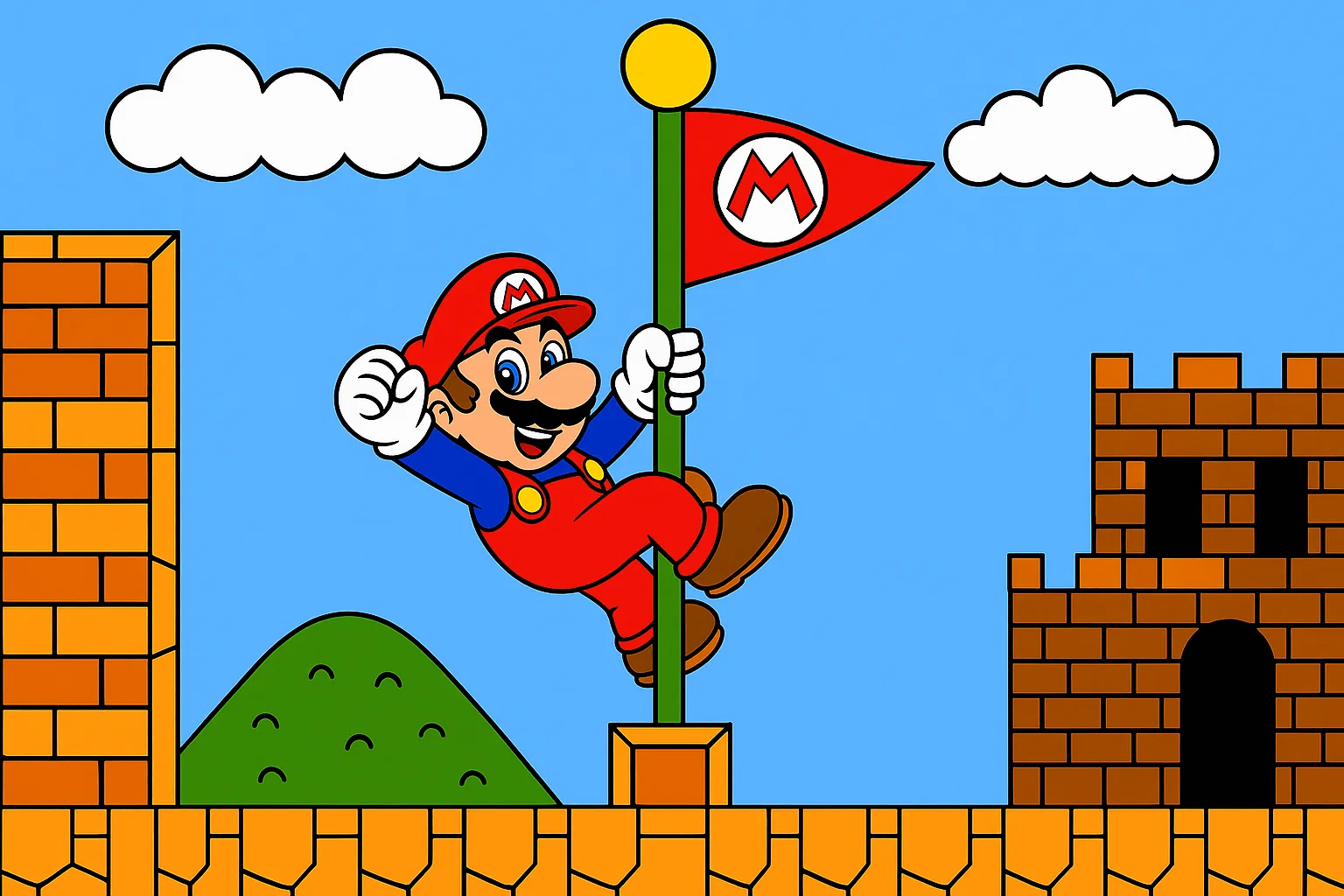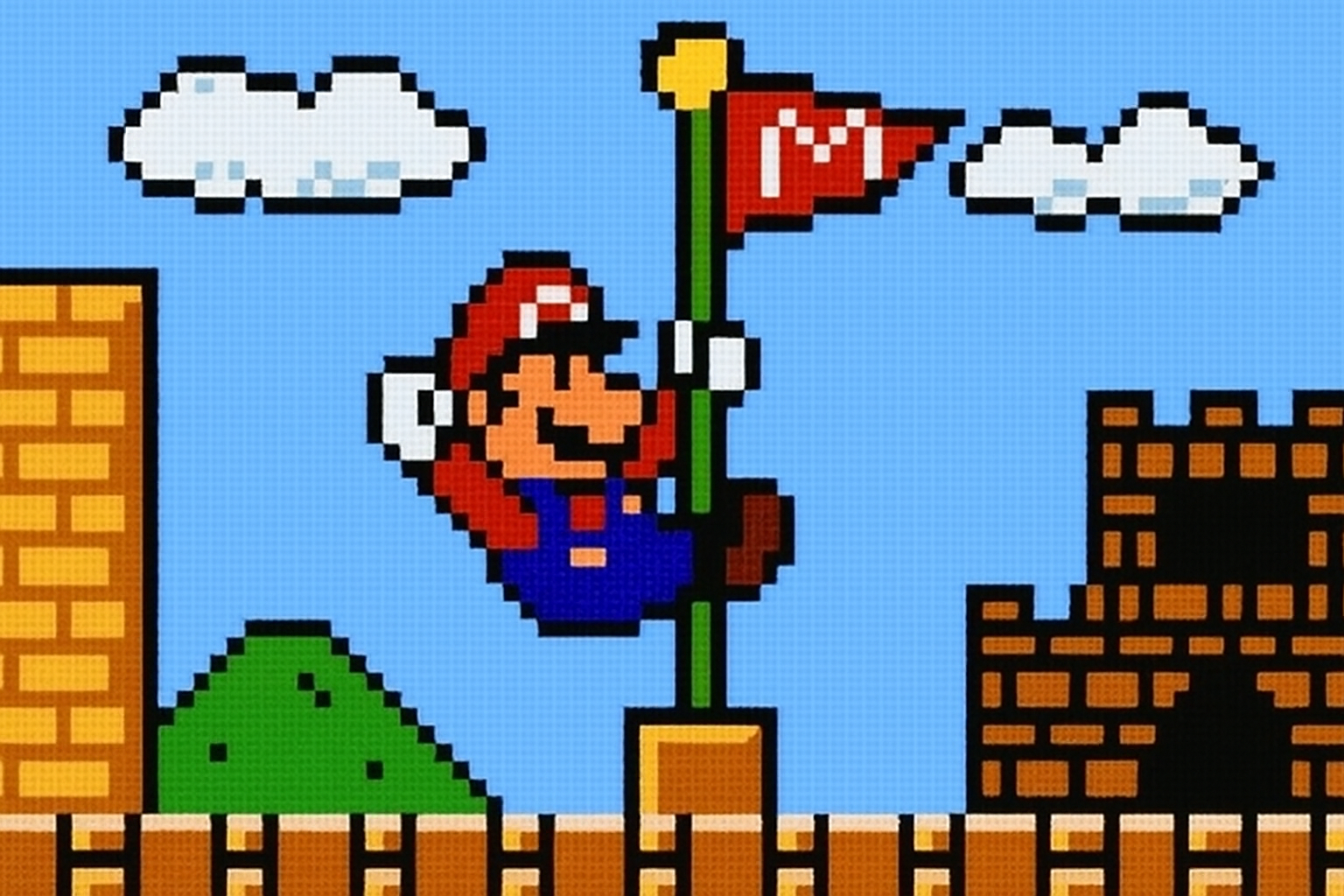AI Wplace Pixel Art Converter
ImagesText
to Pixel Art in Seconds
Drop your image here
or click to upload
Supports JPG, PNG, WebP • Max 10MB
What is AI Wplace Converter?
By combining the AI Wplace Converter with the AI Pixel Art Generator, users gain a seamless workflow for creating retro-style visuals, detailed sprites, and engaging digital artwork that stands out across gaming, design, and creative projects.
Why Choose AI Wplace Converter?
Accurate Pixel Conversion

Seamless AI Integration

User-Friendly Design
High-Quality Output
Creative Freedom & Flexibility

Designed for Artists & Communities
Examples of AI Pixel Art
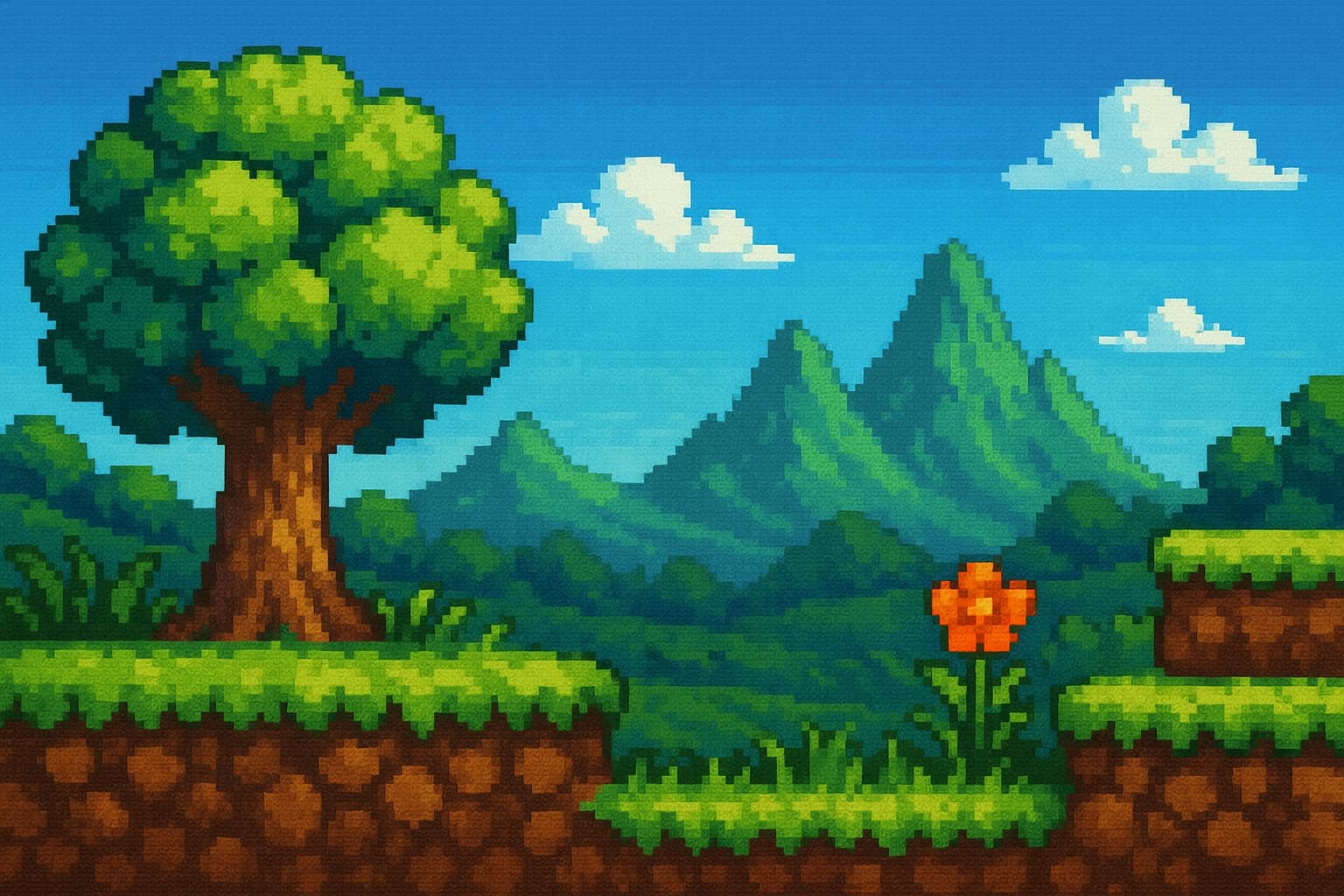
Retro Game Scene from a Landscape
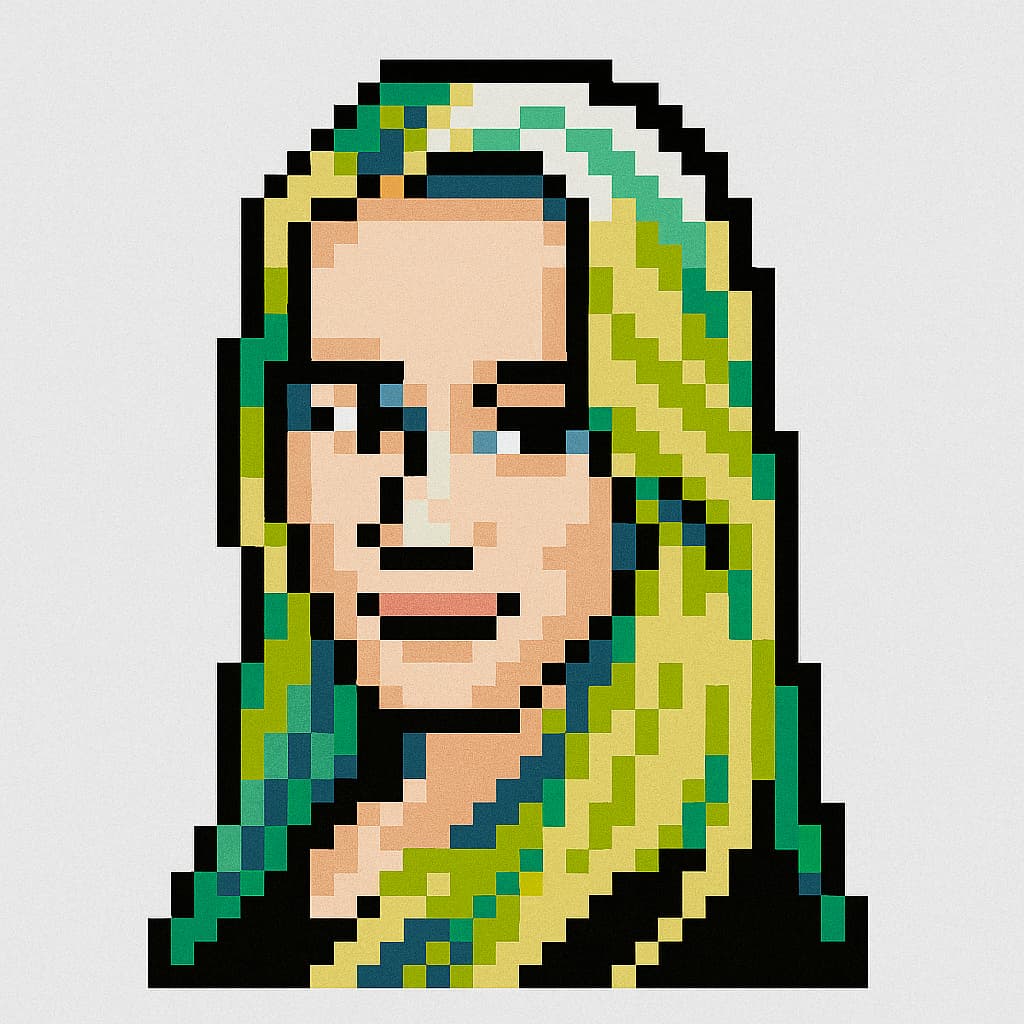
Pixelate Your Profile Photo
Your Logo as an 8-Bit Icon

Turning Pet Photos into Sprites
Pixelated Product Showcase
Key Features of AI Wplace Converter
Smart Pixel Adjustment

AI-Powered Image Enhancement

Customizable Conversion Settings
Creative Compatibility
Customization & Editing

Instant Preview & Download
How AI Wplace Converter Works
Upload or Enter Text Prompt
Users can either upload an image file or directly enter a text prompt. The AI Wplace Converter then interprets the input to generate pixel art, giving flexibility for both visual and textual creative ideas.
Adjust Pixel Conversion Settings
Customize pixel size, resolution, and style preferences to match your desired look.
AI Processing
The tool’s AI engine converts the input into pixel-perfect artwork while maintaining detail and color accuracy.
Preview and Refine
See real-time results and make adjustments as needed before finalizing your design.
Download Pixel-Perfect Result
Export your artwork in multiple formats, ready to use in games, projects, or with Wplace boards.
Frequently Asked Questions (FAQ)
01
What is the AI Wplace Converter?
The AI Wplace Converter is a tool that uses artificial intelligence to transform images into Wplace-style pixel art. It helps users generate precise pixel templates for collaborative boards or personal design projects.
02
How does AI Pixel Art differ from manual pixel drawing?
AI Pixel Art automatically analyzes images and converts them into pixel-perfect blocks, saving time and ensuring consistency. Manual drawing takes longer and often results in uneven pixels.
03
Can I use the AI Wplace Converter for free?
Yes, you can start converting images into AI pixel art for free. Premium features may include higher resolution exports and advanced template options.
04
What formats does the converter support?
You can upload JPG, PNG, or GIF images. The AI Wplace Converter will process them into Wplace-compatible templates.
05
How do I download my pixel art after conversion?
After using the AI Wplace Converter, you’ll get a one-click download option for your pixel art file, ready for Wplace use.
06
Is AI Pixel Art only for Wplace?
Not at all. You can use AI Pixel Art creations for avatars, retro designs, logos, and even NFT projects.
07
Does the AI Wplace Converter include a color palette?
Yes, the tool automatically generates a pixel-friendly color palette. You can adjust or customize it to better fit your Wplace art.
08
Can I convert large images into Wplace pixel templates?
Yes, the AI Wplace Converter supports resizing and grid alignment to fit different Wplace canvas sizes.
09
How can AI Pixel Art help in community projects?
It allows users to generate structured templates that teams can follow, making collaborative pixel art projects more organized and accurate.
10
What makes AI Wplace Converter different from other pixel tools?
Unlike traditional converters, it’s built specifically for Wplace users and optimized for AI pixel art generation, ensuring precision and usability.