Unlock Your Creativity: Fuse Images and Prompts to Create Unique AI Pixel Art!
Ever wanted to take a favorite photo and superimpose a completely new, imaginative concept onto it? Now you can, with our AI Pixel Art Generator!
The most powerful feature of our tool is its ability to use your image as a base and your text prompt as a guide, intelligently fusing your ideas and the original photo content together.
How to Use It: Three Simple Steps to Create Your Art!
Based on your process, here's the easiest way to start creating:
Step 1: Upload Your Photo
Click the "Upload Image" button and select a photo you want to use as your creative foundation. For example, your photo of a retro dining table with a glass of red wine, a book, a salad, and a bowl of soup is the perfect starting point for your inspiration.

Step 2: Enter Your Creative Prompt
Type your creative idea into the prompt box. The AI will then transform the image content based on your text description. For instance, you entered "a photorealistic image of a city (Berlin) on a plate a city made of WATERMELON". The AI will intelligently apply the texture and form of a watermelon city to your original dining table photo, creating a stunning visual effect.
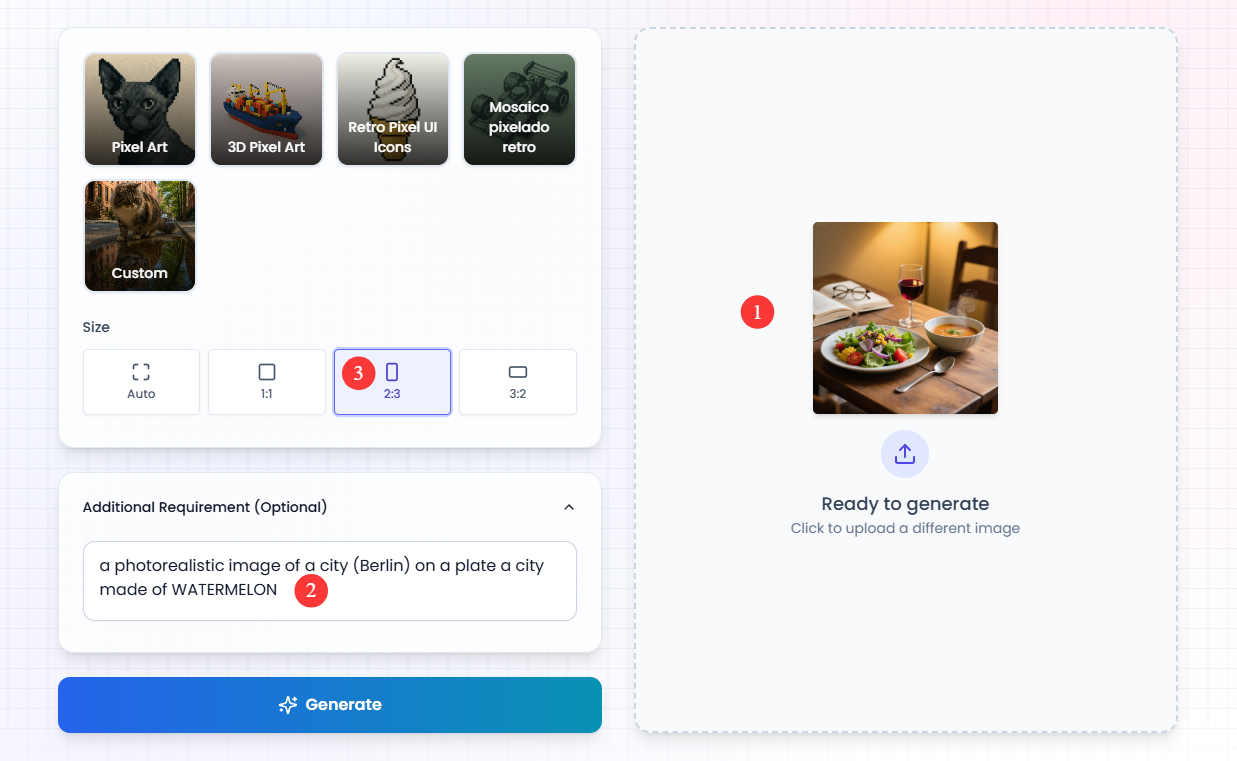
Step 3: Adjust Parameters and Generate
Before generating, you're free to select different styles (like "Custom") and aspect ratios (like "2:3") to precisely control the final look of your artwork. Once you're set, click "Generate," and our AI will present your unique pixel art in just a few seconds.
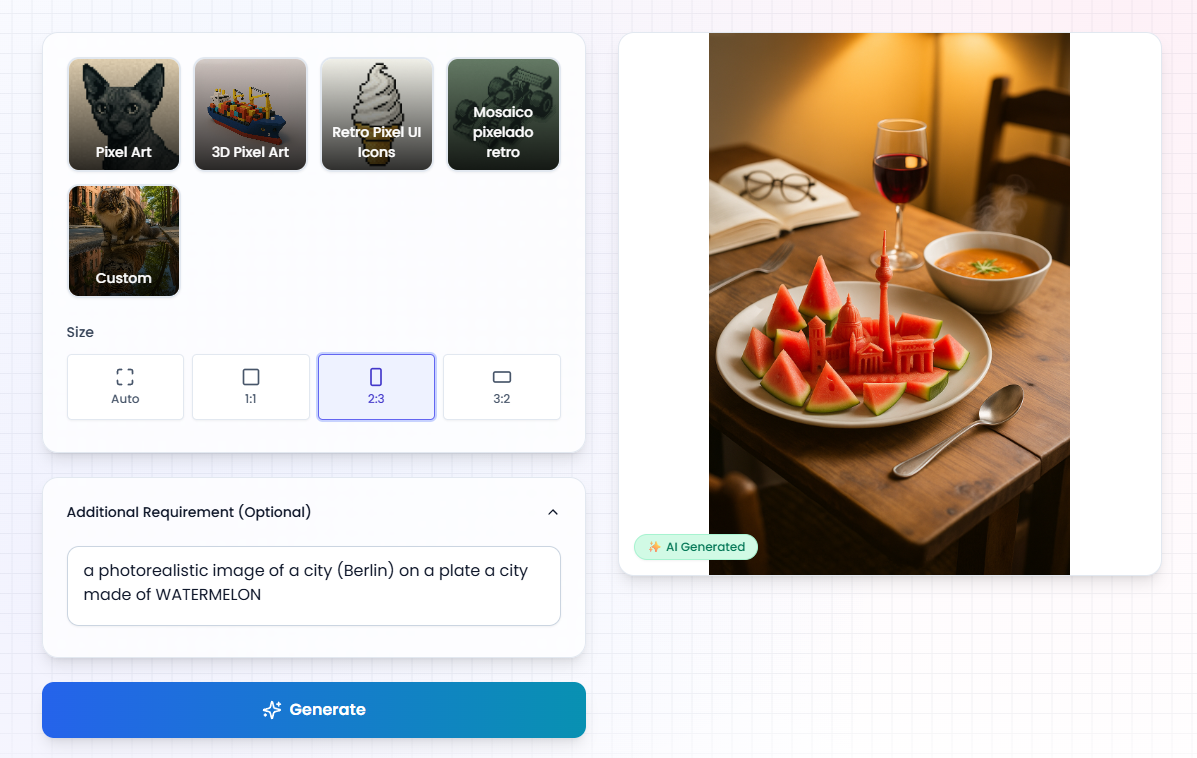
Why Our AI Tool Is So Special
Our AI Pixel Art Generator acts as your ultimate creative canvas:
- Intelligent Fusion: The AI deeply understands both your uploaded image and your text prompt, blending them seamlessly instead of just simply overlaying them.
- Boundless Creativity: This "image + prompt" combination gives you unprecedented creative freedom, so your ideas are no longer limited to a single input method.
- High Control: You can precisely control the final outcome by adjusting parameters like style and size.
- Easy to Use: No professional skills are required. A simple upload and a few words are all it takes to get professional-grade art.
Ready to try it? Go to our free AI pixel art generator , upload your image, type in your wild ideas, and start creating your own pixel art today!