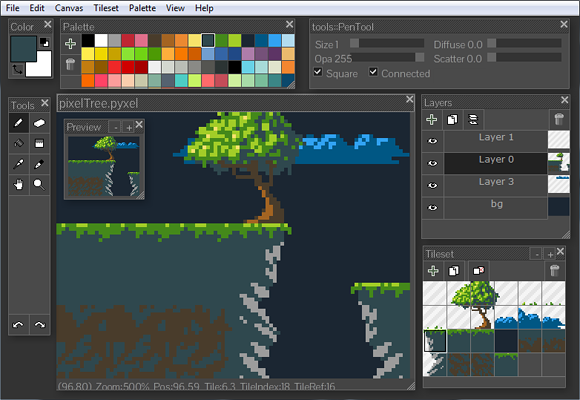Pixel Art Tools for Indie Game Development: A Comparative Guide
Introduction
Pixel art has made a remarkable resurgence in the indie game development scene, offering a nostalgic yet distinctive visual style that resonates with both retro gaming enthusiasts and contemporary players. For indie developers with limited resources, harnessing the right pixel art tools can significantly streamline the creative process and elevate the quality of their games. In this blog post, we will delve into a comparative analysis of leading pixel art tools tailored for indie game development, focusing on their features, strengths, weaknesses, and ideal use cases.

Aseprite: The Swiss Army Knife of Pixel Art
Aseprite stands as a robust and widely acclaimed pixel art tool favored by many indie developers. Its extensive feature set includes sprite sheet generation, animation capabilities, and support for multiple layers and palettes. With precise control over individual pixels and advanced tools for efficient workflow, Aseprite caters to both beginners and professionals. However, it comes with a price tag, which might be a hurdle for developers on a tight budget. Yet, its comprehensive toolset and industry-standard compatibility make it a worthwhile investment for those serious about pixel art game development.
Pyxel Edit: Simplicity Meets Power
Pyxel Edit offers a streamlined and user-friendly interface designed specifically for pixel artists. It focuses on essential tools that allow for quick iteration and concept exploration. Its unique approach to layers and the ability to create custom brushes make it a favorite for rapid prototyping. While it may lack some of the advanced features found in more complex software, Pyxel Edit excels in providing a clean and intuitive environment that encourages creativity without overwhelming the user. Its affordability and simplicity make it accessible to indie developers just starting their pixel art journey.
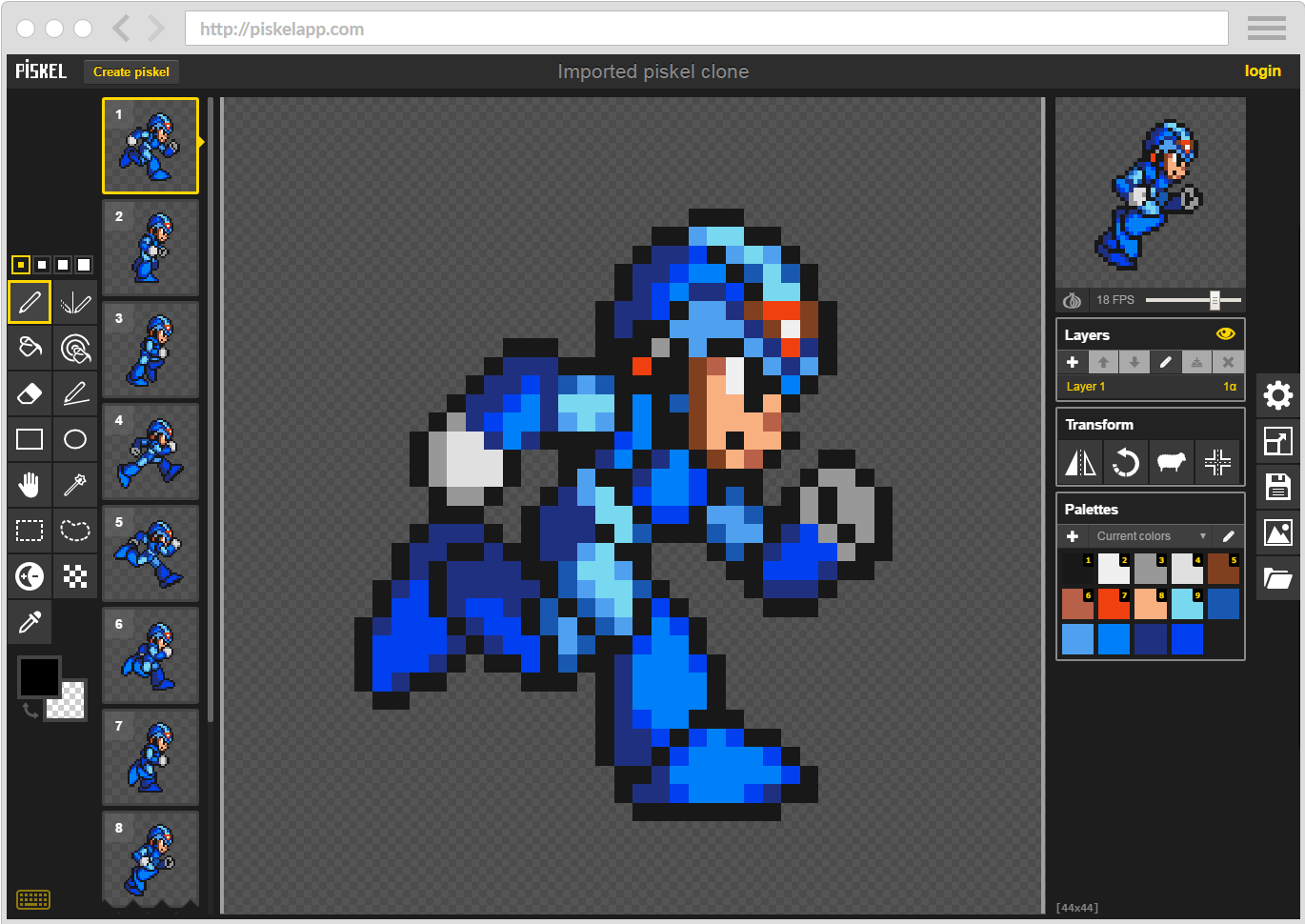
Piskel: The Browser-Based Pixel Art Playground
Piskel provides a convenient browser-based solution for pixel art creation. With no installation required, developers can instantly start creating and editing pixel art directly in their web browsers. It offers basic tools for drawing, animating, and exporting pixel art assets. Piskel’s simplicity and accessibility are its biggest advantages, especially for developers who need a quick and easy way to generate simple pixel art assets on the go. However, its limited feature set may restrict more complex projects, making it better suited for smaller-scale or experimental endeavors.
AIPixelArt.net: The AI-Powered Pixel Art Revolution
AIPixelArt.net brings a groundbreaking AI-driven approach to pixel art generation. Its ability to transform text prompts, images, photos, sketches, or even PDFs into pixel art in mere seconds sets it apart from traditional pixel art tools. With features like neural-powered pixel alchemy, dynamic style matrix, intelligent sprite engineering, real-time pixel forge, pixelize reality, and next-level character workshop, it offers unprecedented convenience and versatility. The tool allows developers to effortlessly experiment with different styles, iterate rapidly, and generate high-quality pixel art assets with minimal effort. The fact that it is entirely free to use removes financial barriers, making it an attractive option for indie developers exploring pixel art possibilities.
Comparison Table: Key Features at a Glance
| Tool | Installation | Price | AI-Generated Pixel Art | Sprite Sheet Generation | Animation Tools | Custom Brushes | Platform Support |
| -------------- | ------------ | ----- | ---------------------- | ----------------------- | --------------- | -------------- | ---------------- |
| Aseprite | Required | Paid | No | Yes | Advanced | Yes | Desktop |
| Pyxel Edit | Required | Paid | No | Basic | Moderate | Limited | Desktop |
| Piskel | Not Required | Free | No | Basic | Basic | Limited | Browser |
| AIPixelArt.net | Not Required | Free | Yes | Advanced | Advanced | Limited | Browser |
Choosing the Right Tool for Your Project
The choice of pixel art tool ultimately depends on your project’s specific requirements, your workflow preferences, and your budget. Here’s a quick guide to help you decide:
- Aseprite: Ideal for serious indie developers working on complex projects with detailed pixel art needs, willing to invest in a comprehensive tool.
- Pyxel Edit: Perfect for developers seeking a simple, affordable solution for rapid prototyping and concept art without unnecessary complexity.
- Piskel: Best for quick, on-the-go pixel art creation and small-scale projects where ease of access and simplicity are paramount.
- AIPixelArt.net: A game-changer for developers exploring pixel art, experimenting with styles, or needing rapid asset generation without any cost.
Conclusion
Each pixel art tool brings its unique advantages to the indie game development table. Whether you opt for the traditional power of Aseprite, the simplicity of Pyxel Edit, the convenience of Piskel, or the innovative AI capabilities of AIPixelArt.net, the key is to select the tool that aligns best with your project’s demands and your creative workflow. By leveraging these tools effectively, indie developers can create visually stunning pixel art games that captivate audiences and stand out in the competitive indie gaming landscape.
English